☰ Docs menuDocs
Plans
PricingStreamrun Go (subscription)Streamrun Pro (pay-as-you-go)Guides
IRL StreamingDisconnect protectionDual Format streaming (horizontal & vertical)Switch device while streaming (stream shift)YouTube Dual StreamingTwitch Dual Format StreamingUpload and streamBilling
Streamrun pricingBilling and creditsFree trialCompany
Contact usPrivacy policyTerms of serviceNoise Cancellation
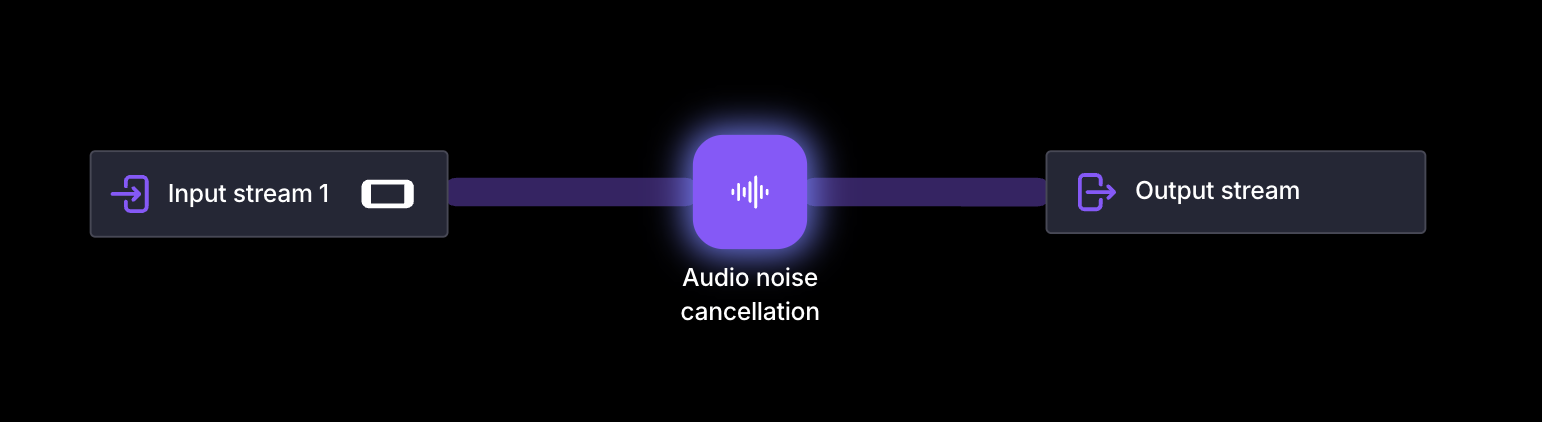
Noise Cancellation automatically cleans up your audio track by removing background sounds like wind, traffic, or chatter, making your voice clear and easy to follow. Typical use cases include streaming outdoors in windy conditions, inside a car, at a café, or in a crowded environment.
Settings
- Level of noise cancellation
- OFF: Disables noise cancellation
- LOW: Removes most distracting noises, making the speaking voice easier to understand.
- MEDIUM: Removes most noise while preserving some ambient sound to better represent the atmosphere
- HIGH: Removes nearly all background noise, which may result in an unnatural sound
