☰ Docs menuDocs
Plans
PricingStreamrun Go (subscription)Streamrun Pro (pay-as-you-go)Guides
IRL StreamingDisconnect protectionDual Format streaming (horizontal & vertical)Switch device while streaming (stream shift)YouTube Dual StreamingTwitch Dual Format StreamingUpload and streamBilling
Streamrun pricingBilling and creditsFree trialCompany
Contact usPrivacy policyTerms of serviceTwitch Dual Format Streaming
Twitch Dual Format streaming brings simultaneous horizontal and vertical streaming to Twitch. Streamrun supports Dual Format in three ways: an automatic vertical frame, Dual HD input, or two separate inputs (one for horizontal and one for vertical). With Streamrun, you can stream in Twitch Dual Format from any device or software, while continuing to multistream in both orientations.
Step-by-step guide to go live with Twitch Dual Format streaming
- Sign up to Streamrun.
- Create a new configuration from scratch.
- Add Output stream element with the type "Twitch Dual Format".
- Split your horizontal input into two paths:
One goes directly to the Output’s horizontal port.
The other goes through a Vertical frame element, and optionally a PNG Overlay element (use a 1080×1920 image), then to the Output’s vertical port. Your configuration should look like this:
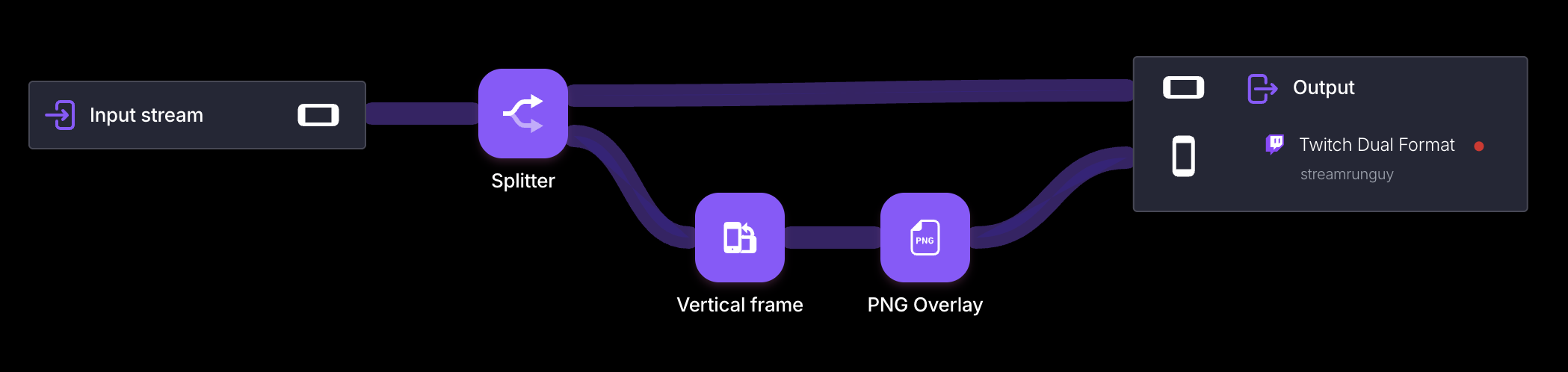
- The Preview window shows horizontal and vertical orientations side by side.
- Go live on Twitch in both orientations, and let your audience enjoy your content on any device.
Please note: Your Twitch account must have Dual Format enabled. If it’s not available for your account yet, you’ll see a "NOT ENABLED" warning.
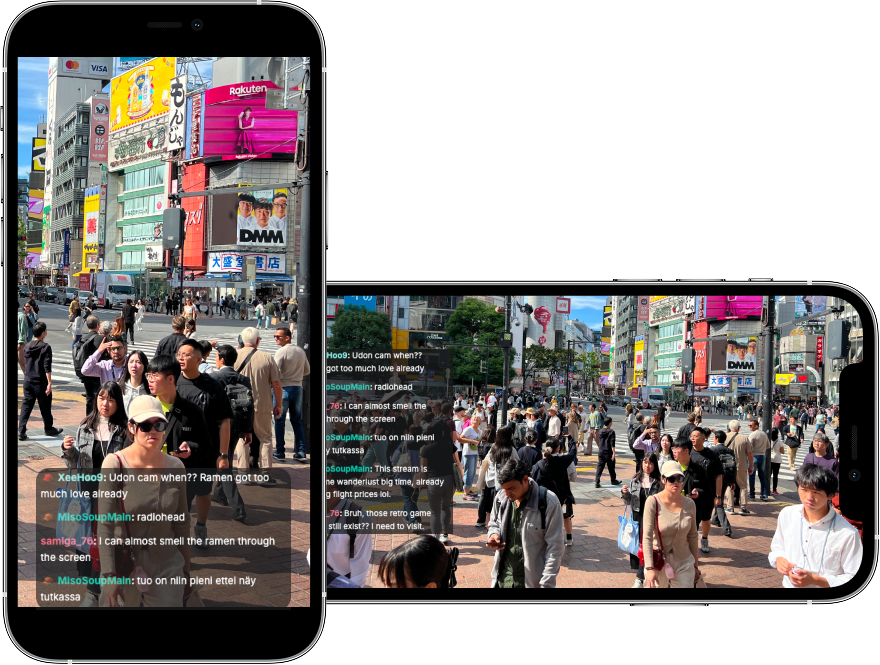 IRL Streaming in Dual Format with Streamrun using vertical frame element and unique HTML overlays for chats in vertical and horizontal outputs.
IRL Streaming in Dual Format with Streamrun using vertical frame element and unique HTML overlays for chats in vertical and horizontal outputs.
Different ways to create Dual Format stream
Read about the different ways to create a Dual Format stream with Streamrun. You can automatically generate a vertical video, combine both orientations in the Dual HD format, or use two input elements, one for each orientation. See instructions on Dual Format types.
