☰ Docs menuDocs
Plans
PricingStreamrun Go (subscription)Streamrun Pro (pay-as-you-go)Guides
IRL StreamingDisconnect protectionDual Format streaming (horizontal & vertical)Switch device while streaming (stream shift)YouTube Dual StreamingTwitch Dual Format StreamingUpload and streamBilling
Streamrun pricingBilling and creditsFree trialCompany
Contact usPrivacy policyTerms of serviceVideo Player
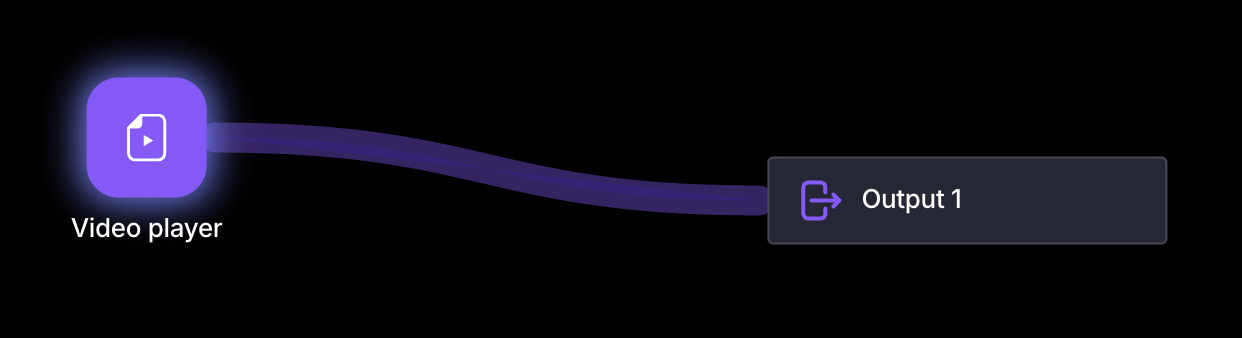
The Video Player element allows you to upload and stream pre-recorded video files as if they were live. This is useful for scheduled broadcasts, reruns, or any content that doesn’t require live production. Once uploaded and played, your video is treated like a live stream, supporting downstream elements like Switches, Overlays, and Noise cancellation.
Actions
Select a video to get action buttons enabled
- Play: Start playing video
- Restart: Start again from the beginning
- Stop: Stop playing. Resume with the Play button
Settings
- Video file
- Select the mp4 file to play
- Play automatically
- Play the video automatically when the configuration starts. Useful, for example, for a "Stream starting soon" video.
- Loop video
- Define if the video should start over after it finishes instead of showing black screen
- Switch/Failover behavior
- Define how the Video Player behaves when used before a Switch element or as a fallback in a Failover element
- Automatic play and pause: Playback starts automatically when the Switch or Failover becomes active and pauses when it becomes inactive. Subsequent playbacks resume from the paused position.
- Restart the video automatically: Playback starts from the beginning each time the Switch or Failover becomes active.
- No automatic behavior: Playback does not start or stop automatically.
- Define how the Video Player behaves when used before a Switch element or as a fallback in a Failover element
- Black screen on stop
- Choose whether to show a black screen instead of the video frame when playback hasn’t started or has stopped.
- Video orientation
- Choose whether the video is horizontal or vertical
Playing backup video if stream disconnects
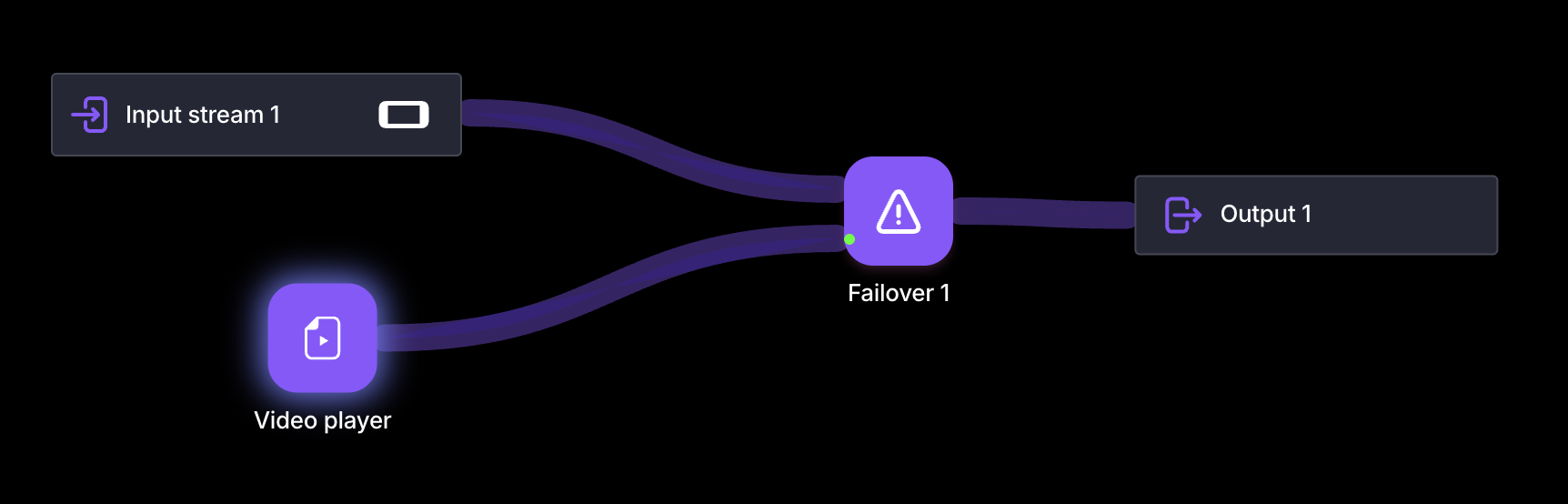 The Failover element lets you automatically play a pre-recorded MP4 video in case of a stream failure. Connect a Video Player element to the Failover's fallback input to keep your audience informed and engaged.
The Failover element lets you automatically play a pre-recorded MP4 video in case of a stream failure. Connect a Video Player element to the Failover's fallback input to keep your audience informed and engaged.
Set Loop video to yes and Switch/Failover behavior to Automatic play and pause or Restart the video automatically for best experience.
Instruction video
Watch the video below for examples and how to use the Video Player.
