☰ Docs menuDocs
Plans
PricingStreamrun Go (subscription)Streamrun Pro (pay-as-you-go)Guides
IRL StreamingDisconnect protectionDual Format streaming (horizontal & vertical)Switch device while streaming (stream shift)YouTube Dual StreamingTwitch Dual Format StreamingUpload and streamBilling
Streamrun pricingBilling and creditsFree trialCompany
Contact usPrivacy policyTerms of serviceInput Stream
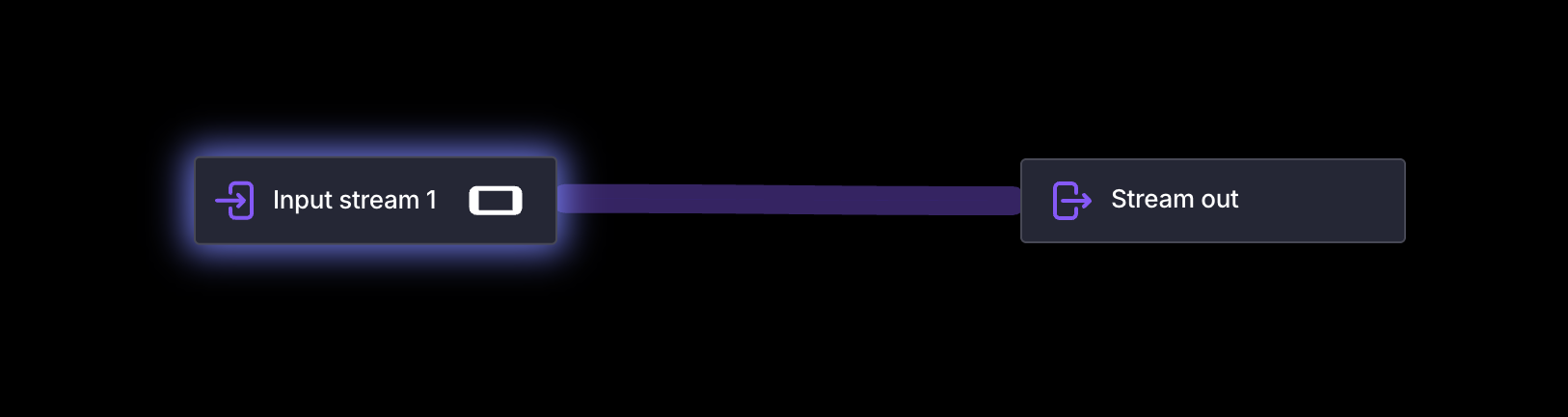
Input Stream is the entry point into Streamrun from your broadcasting software or device. You can stream in from OBS, Streamlabs, Moblin, IRL Pro, action cameras, or any other RTMP/SRT/SRTLA-capable device or software. Once connected, your input stream is ready to be switched, mixed, or sent to multiple destinations with Streamrun.
Settings
- Input type
- Horizontal video in with RTMP, SRT, or SRTLA
- Vertical video in with RTMP, SRT, or SRTLA
- Dual HD for Dual Format Streaming. Stream in simultaneously in both horizontal and vertical orientations. Ingest with RTMP, SRT, or SRTLA
- RTMP/SRT Pull to fetch stream from external server
- Stream URL & Key
- This section provides the Stream URL and Stream Key for this input stream element. Select a protocol (RTMP, SRT, or SRTLA), then copy the URL and Stream Key into your broadcasting software (e.g., OBS, IRL Pro, Moblin, Streamlabs).
- RTMP supports AVC, HEVC, and AV1 video codecs. It is widely supported and works well over stable connections.
- SRT supports AVC and HEVC codecs. It is often a better choice for mobile usage or unstable networks, especially when occasional packet loss occurs. Not all broadcasting software supports SRT.
- SRTLA supports AVC and HEVC codecs and enables network bonding, where the video stream is sent to Streamrun over multiple connections such as Wi-Fi, mobile, and satellite. SRTLA is the best choice for unstable networks if you have multiple connections available for bonding. It adds a few seconds of latency, which can be adjusted in the broadcasting software. SRTLA is currently in beta.
- Note: Dual HD input currently supports only the AVC (H.264) codec. It can be used with all network protocols (RTMP, SRT, SRTLA).
- No signal image
- Set an image to show if the input is offline by selecting a file from the drop down list, or use File manager to upload a new image.
- 1920x1080 PNG for horizontal input
- 1080x1920 PNG for vertical input
- 2640x1280 for Dual HD 2640 (template)
- Set an image to show if the input is offline by selecting a file from the drop down list, or use File manager to upload a new image.
- Advanced settings
- Input latency: Defines how long Streamrun waits for incoming data packets. Increase this value if your input video has low FPS, stutters, or if audio is out of sync.
- Lower latency: Smoother interaction with your audience, but needs a fast and stable connection with low ping to Streamrun servers.
- Higher latency: More tolerant of slower or unstable networks, improving stream quality on mobile or weak connections.
- Audio gain: Amplification of the input audio signal (in percent). E.g. 100 = no change, 50 = half volume, 200 = double volume.
- Input latency: Defines how long Streamrun waits for incoming data packets. Increase this value if your input video has low FPS, stutters, or if audio is out of sync.
RTMP/SRT Pull
The RTMP/SRT Pull setting allows you to fetch a live stream from an external RTMP or SRT source and use it in Streamrun like any other input. Streamrun connects to the provided stream URL and begins ingesting the content into your configuration. If the connection fails, it automatically retries up to five times with a delay between attempts to help maintain stream continuity. This feature is useful for rebroadcasting existing streams or adding external sources to your live production.
Additional settings shown when Input type is RTMP/SRT Pull:
- URL to pull the stream from
- Retry indefinitely: Keep trying to pull the stream indefinitely, even if it fails repeatedly. The input element will not enter an Error state, so you’ll need to spot possible issues with the RTMP/SRT URL by noticing that the connection never establishes.
- Start pull automatically: Start pulling the RTMP/SRT stream as soon as this configuration starts in Preview or Running mode.
- Start pulling and Stop pulling: Control the stream pull process.
Possible warnings and errors
The Input element and Remote Control can show the following warnings:
- Format mismatch: The incoming video doesn’t match the selected Input type. For example, you’ve selected Vertical or Dual HD format, but the stream is standard horizontal video. Update your broadcasting software settings or change the Input element’s format.
- Unsupported codec: The Dual HD format supports only the H.264 video codec. Adjust the codec settings in your broadcasting software to use Dual HD.
- RTMP/SRT Pull failed: The provided URL is invalid or the server denied the connection. Please double-check the URL or contact your RTMP/SRT server provider if the issue persists.
Broadcasting guidelines
Streamrun supports a wide variety of resolutions, frame rates, bitrates, video codecs, and streaming protocols. In most cases, you can use whatever setup you've previously used for live streaming.
Video resolution
- Standard
- Up to Full HD (1920x1080)
- Horizontal & Vertical video simultaneously: Dual HD 2640x1280
- GPU acceleration add-on: Up to 4k resolution
- Framerate up to 60 fps
Video codec
- AVC (H.264), HEVC (H.265), AV1
- Dual HD format supports only AVC (H.264)
Video bitrate
- Higher is better. Anything up to 25 Mbps can be used
- Recommended minimums
- 6 Mbps for broadband streaming
- 3 Mbps for mobile/IRL streaming
Keyframe Interval
- 2 seconds
Color space
- Rec. 709
Audio codec and bitrate
- AAC codec. Recommended bitrate 160 kbps
- Sample rate 48kHz
Streaming protocols
- RTMP (AVC / HEVC / AV1 codecs supported)
- SRT (AVC / HEVC codecs supported)
