☰ Docs menuDocs
Plans
PricingStreamrun Go (subscription)Streamrun Pro (pay-as-you-go)Guides
IRL StreamingDisconnect protectionDual Format streaming (horizontal & vertical)Switch device while streaming (stream shift)YouTube Dual StreamingTwitch Dual Format StreamingUpload and streamBilling
Streamrun pricingBilling and creditsFree trialCompany
Contact usPrivacy policyTerms of serviceTest Signal
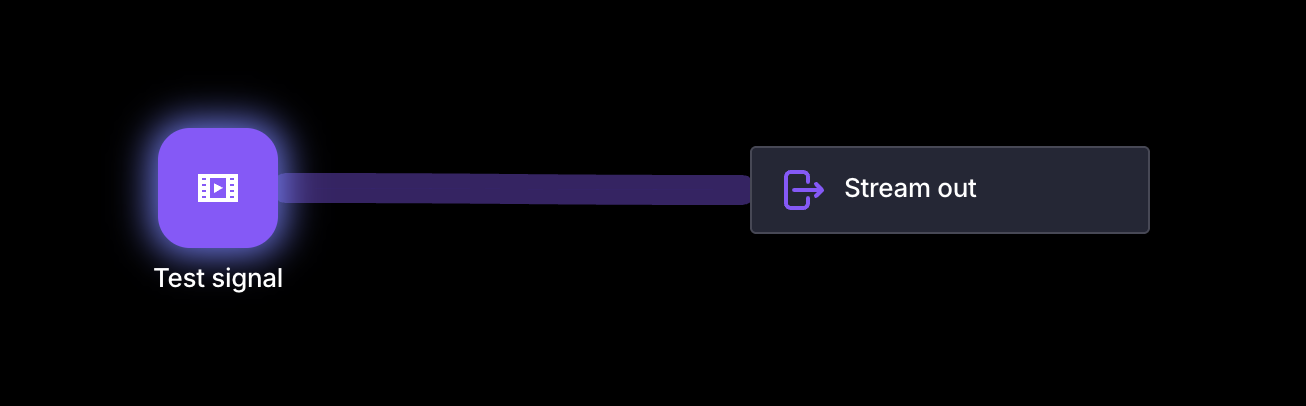
The Test Signal element generates a built-in test video and audio signal that you can use to set up Streamrun or verify your outgoing stream. This makes it easy to confirm that your configuration works before going live, without needing a live input source.
Use it to quickly check layouts, overlays, and streaming destinations so you can be confident everything is working as expected.
Settings
- Video orientation
- Select video orientation: Horizontal or Vertical
- Mute test audio
- Turn off the audio generated by this element
