☰ Docs menuDocs
Plans
PricingStreamrun Go (subscription)Streamrun Pro (pay-as-you-go)Guides
IRL StreamingDisconnect protectionDual Format streaming (horizontal & vertical)Switch device while streaming (stream shift)YouTube Dual StreamingTwitch Dual Format StreamingUpload and streamBilling
Streamrun pricingBilling and creditsFree trialCompany
Contact usPrivacy policyTerms of servicePreview Video
The preview video in the Streamrun editor and Remote control provides a real-time look at the selected output element, shown in the bottom-right corner of the canvas. You can switch between outputs using the dropdown above the preview window.
The preview video is lower quality and low bitrate, so it doesn’t reflect the final output quality. Preview mode is free of charge, and the configuration automatically switches to RUNNING mode when you either stream to your inputs or set one of the outputs live. Read about other Streamrun modes.
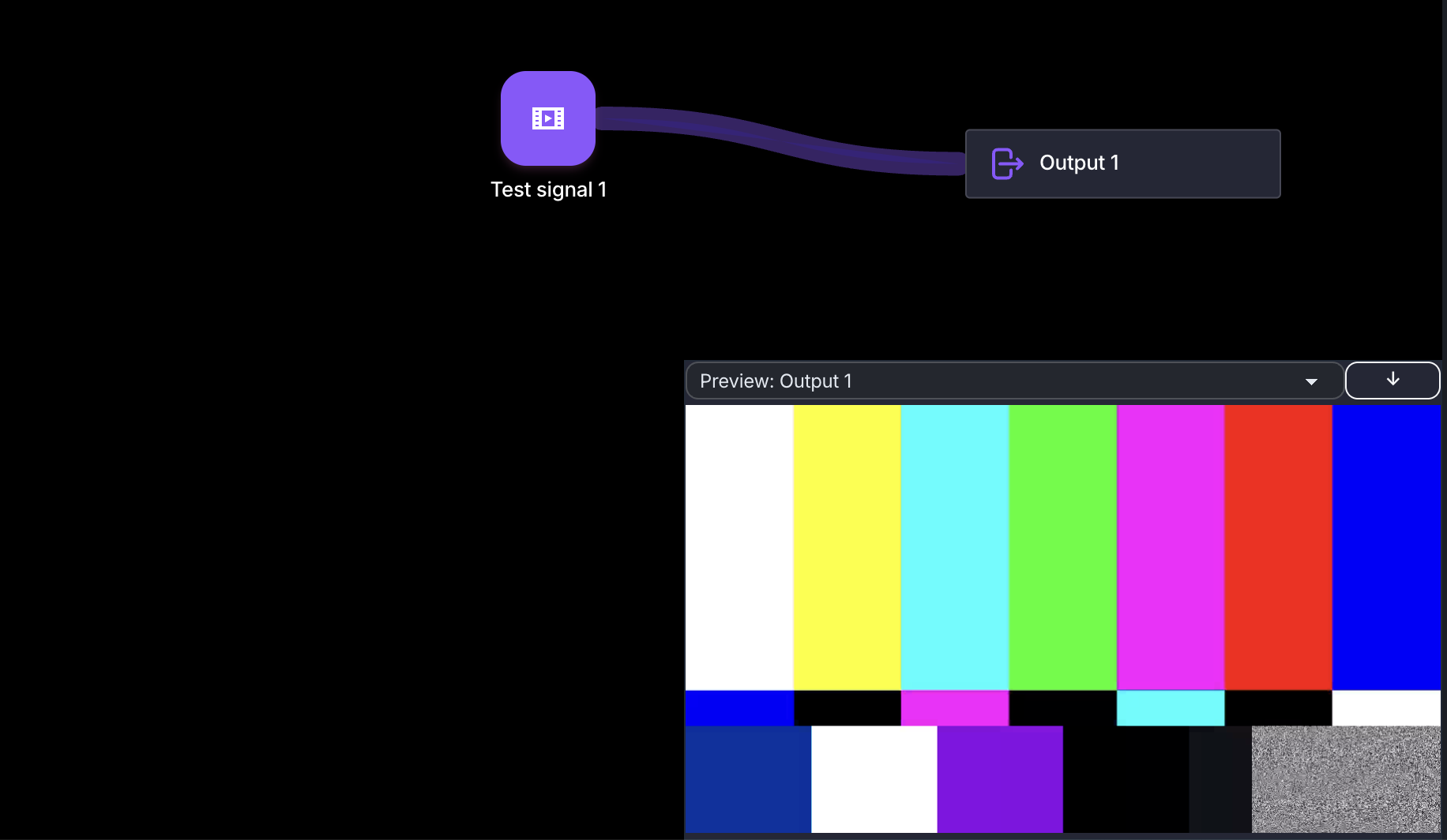
Why the preview video might not be available
At times, we may shut down preview servers to prioritize resources for live streams. When you reload the Streamrun editor, a new attempt to grab a preview server is made.
Each user can have one active preview at a time. If you're editing multiple configurations in different browser tabs, the preview will remain active only in the most recently opened tab. Additionally, the preview will automatically close if your browser is inactive for a while. Reloading the editor will restart the preview in this case as well.
