☰ Docs menuDocs
Plans
PricingStreamrun Go (subscription)Streamrun Pro (pay-as-you-go)Guides
IRL StreamingDisconnect protectionDual Format streaming (horizontal & vertical)Switch device while streaming (stream shift)YouTube Dual StreamingTwitch Dual Format StreamingUpload and streamBilling
Streamrun pricingBilling and creditsFree trialCompany
Contact usPrivacy policyTerms of serviceIssue Checklist
Streaming issues can result from many different factors, not just Streamrun. Problems may originate from the broadcasting software or device, such as encoder misconfigurations or hardware limitations. Network conditions like unstable connections, high latency, or insufficient upload bandwidth can also cause interruptions or degraded quality. In some cases, the destination platform itself (for example, Twitch, YouTube, or other streaming services) may experience temporary issues that affect stream stability. Because live streaming depends on multiple components working together seamlessly, diagnosing the source of a problem often requires checking each part of the chain, from the broadcaster to the viewer.
Issue before incoming stream is received in Streamrun
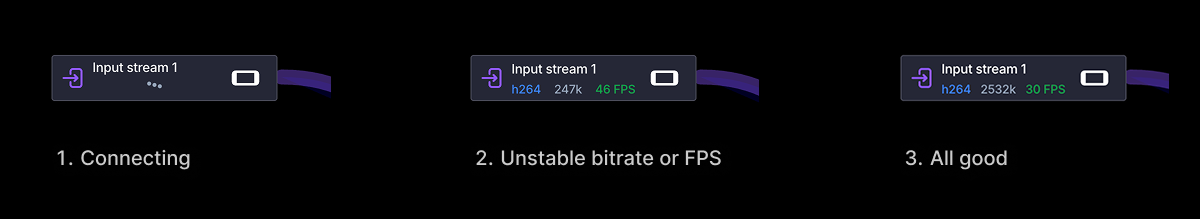 First, check if your stream is being received by Streamrun.
First, check if your stream is being received by Streamrun.
- If you don't see "connecting dots" moving in the Editor, you probably have the wrong URL or Stream Key in your streaming software, or no enough network to establish connection
- If connection is ok but the bitrate or FPS is poor, check if your device’s encoder is overloaded or if your network connection is unstable
- If the input seems fine but your video isn’t visible in Streamrun’s Preview window, contact us
Stream comes to Streamrun, but doesn't go to the destination platform
If the Streamrun Preview video looks good, the issue is most likely with the destination platform or the connection between Streamrun and that platform.
- Check the Output stream element’s Errors and warnings section. Do you see any listed messages?
- Check Downdetector to see if others are reporting issues with the same platform
- If the problem persists, contact us
Contact us
When reporting an issue, please include the following information:
- The date and time when the issue occurred (including your timezone)
- Your Streamrun username and the configuration you were using
- The broadcasting app or device (for example OBS, IRL Pro, GoPro, or LiveU)
- Your encoder settings and codecs (bitrate, resolution, format, etc.)
- The steps to reproduce the problem
- Any screenshots that help us understand what happened
Email us at support@streamrun.com with this information to make the investigation easier and faster.
