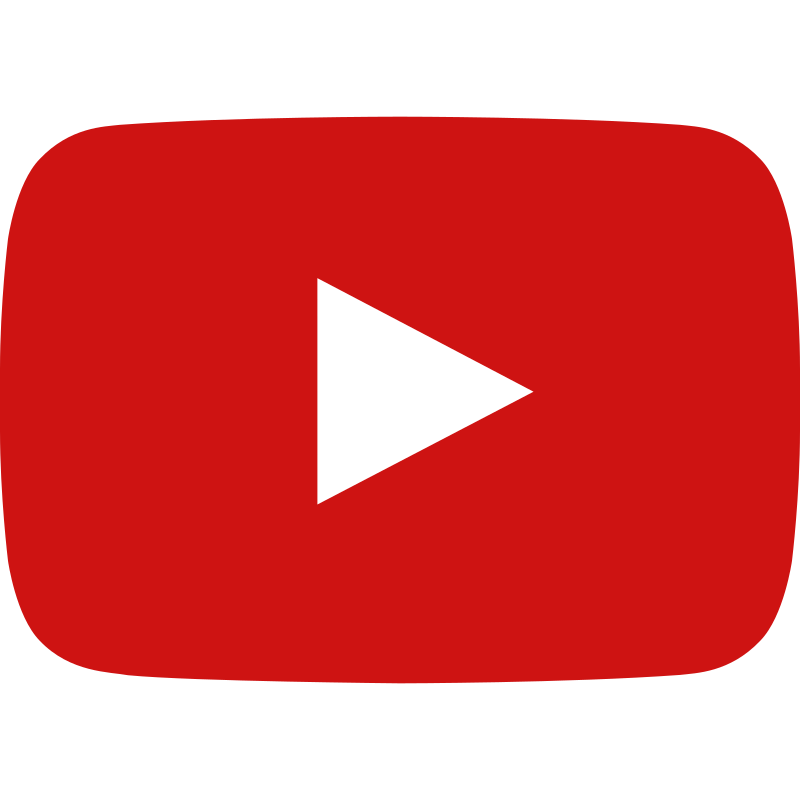☰ Docs menuDocs
Plans
PricingStreamrun Go (subscription)Streamrun Pro (pay-as-you-go)Guides
IRL StreamingDisconnect protectionDual Format streaming (horizontal & vertical)Switch device while streaming (stream shift)YouTube Dual StreamingTwitch Dual Format StreamingUpload and streamBilling
Streamrun pricingBilling and creditsFree trialCompany
Contact usPrivacy policyTerms of serviceDual Format Streaming
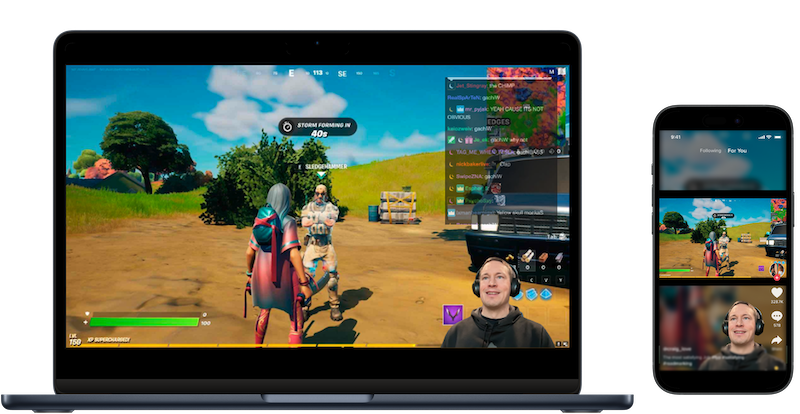
Dual Format Streaming lets you stream in both horizontal and vertical orientations at the same time, helping you reach more viewers and deliver a better experience on every device and platform.
Horizontal video works best for longer viewing sessions, while vertical video is great for discovery, helping new viewers find your stream as they scroll. By streaming in both formats, you improve discoverability, adapt to how viewers actually watch, and ensure your stream looks great everywhere.
Twitch and YouTube now support vertical video alongside traditional horizontal streams, making it possible to optimize content for both desktop and mobile audiences.
Streamrun supports dual format streaming (horizontal and vertical live) in three ways:
Method 1: Automatically generated vertical video from the horizontal stream
 Stream horizontal video from your device and use the Vertical Frame element to automatically generate a vertical version. By default, the horizontal video is centered in the vertical frame with a blurred background. Add overlay graphics around the video for a near-native portrait experience.
Stream horizontal video from your device and use the Vertical Frame element to automatically generate a vertical version. By default, the horizontal video is centered in the vertical frame with a blurred background. Add overlay graphics around the video for a near-native portrait experience.
Automatically generated vertical video is the simplest way to get started with dual format streaming. Add a PNG overlay for additional graphics, such as a recommendation to view the horizontal stream.
Method 2: Dual HD streaming by combining Landscape and Portrait on same canvas
 Use the Dual HD 2640 resolution (2640x1280), which contains Full HD for horizontal streaming and 720p portrait for vertical streaming, side by side on the same canvas. Works with any broadcasting software and simplifies layout creations for both orientations, without requiring any specific GPUs.
Use the Dual HD 2640 resolution (2640x1280), which contains Full HD for horizontal streaming and 720p portrait for vertical streaming, side by side on the same canvas. Works with any broadcasting software and simplifies layout creations for both orientations, without requiring any specific GPUs.
Dual HD is an easy method to create fully customized and professional horizontal and vertical streams using any broadcasting software.
Setting up Dual HD in OBS (Dual HD 2640 example)
1. Adjust OBS Settings
- Video -> Base (Canvas) Resolution: 2640x1280
- Video -> Output (Scaled) Resolution: 2640x1280
- Output -> Rescale output: Disabled
- If you don't have the processing capacity or bandwidth for 2640×1280 streaming, select Dual HD 2000 or Dual HD 1760 size
2. Download Dual HD 2640 template
- Add Image source to your OBS canvas using the Dual HD template
- Build your horizontal and vertical layouts on top of the template
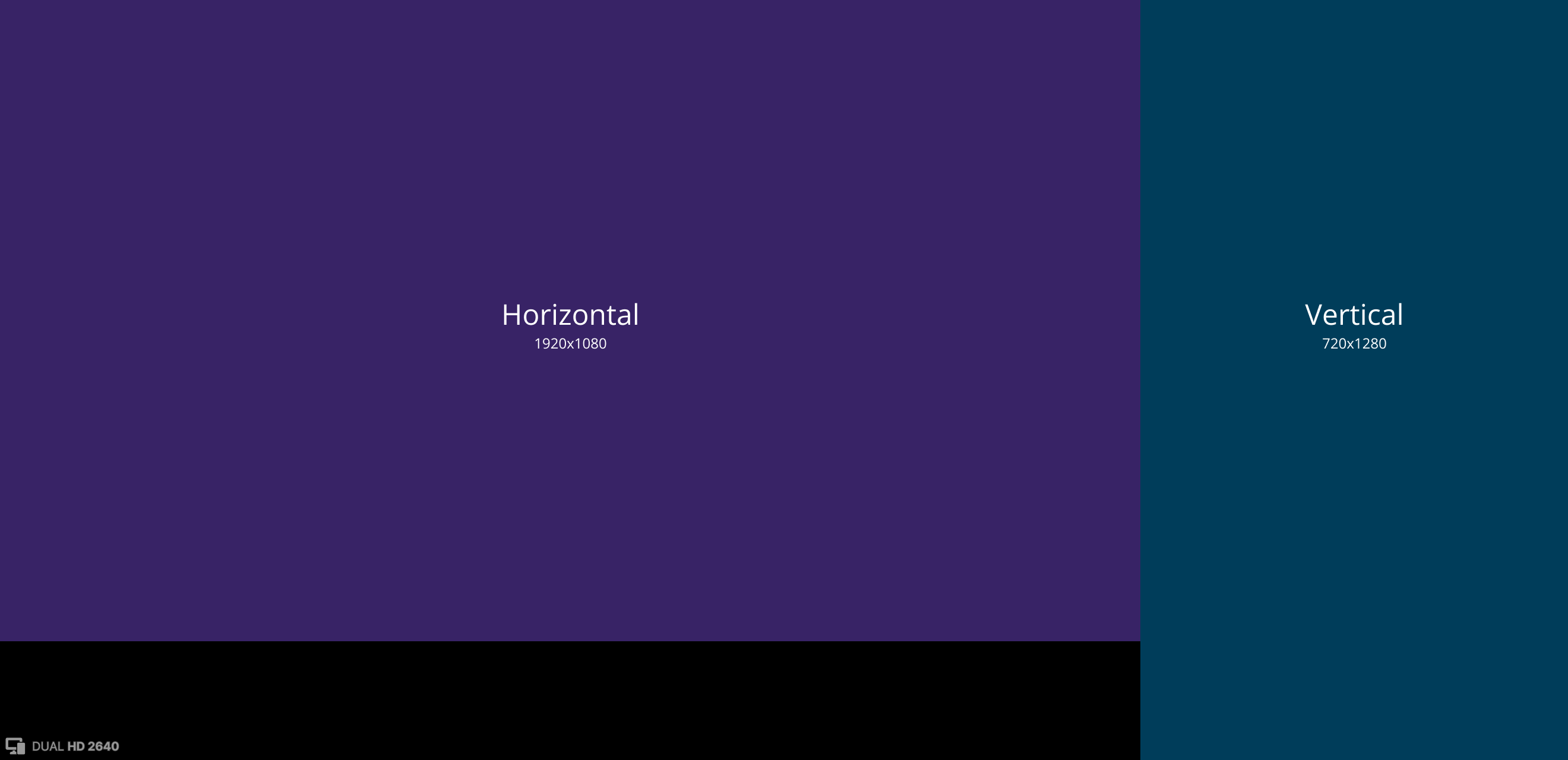
How Dual HD Works
Dual HD video stream contains both horizontal and vertical videos side by side. Streamrun automatically splits the Dual HD and sends the appropriately orientated video to each connected output.
Use simultaneous horizontal and vertical streaming for multistreaming (e.g., horizontal to Twitch and Kick, vertical to TikTok and Instagram), or within the same platform. For example, YouTube shows vertical live streams along YouTube Shorts and horizontal live streams on the home page, so you'll maximize your reach with two formats with only two separate YouTube streamkeys required.
 Read more about Dual HD at dualhd.org.
Read more about Dual HD at dualhd.org.
Method 3: Two Streamrun Inputs
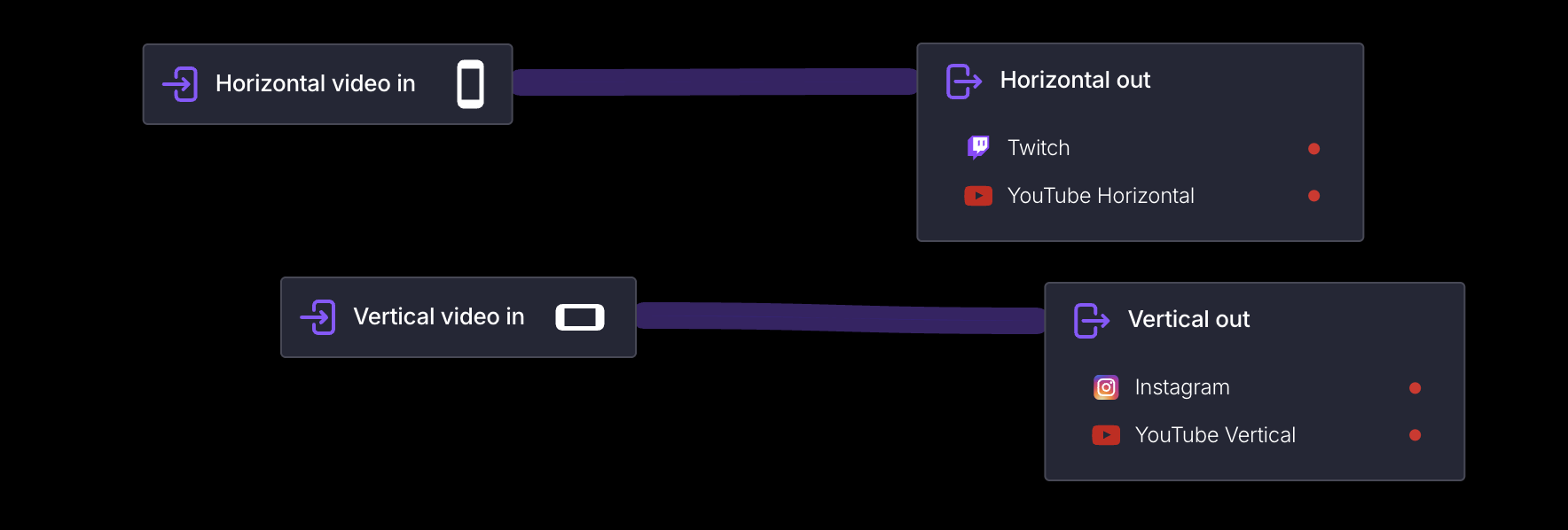 The third method is to add two Input elements, one with Input type horizontal and one vertical. You can use two streaming devices, two OBS instances, or the Aitum Vertical plugin to stream different orientations to each input. Connect outputs for horizontal and vertical multistreaming accordingly.
The third method is to add two Input elements, one with Input type horizontal and one vertical. You can use two streaming devices, two OBS instances, or the Aitum Vertical plugin to stream different orientations to each input. Connect outputs for horizontal and vertical multistreaming accordingly.
Twitch Dual Format streaming
Twitch currently offers Dual Format streaming to a limited number of users. If you have access, Streamrun lets you stream in both horizontal and vertical formats from any device or software. Read more about Twitch dual format on Twitch.tv or our Twitch Dual Format streaming instructions.
YouTube Dual Stream
YouTube supports Dual Format streaming, allowing creators to stream in both horizontal and vertical formats at the same time. With Streamrun, you can deliver both orientations from any device or streaming software, while also multistreaming to other platforms. Learn more on YouTube or in our YouTube Dual Format streaming instructions.